Resetting Commits
Reset vs Revert
At first glance,resetting_might seem coincidentally close to_reverting, but they are actually quite different. Reverting creates a new commit that reverts or undos a previous commit. Resetting, on the other hand,_erases_commits!
⚠️ Resetting Is Dangerous ⚠️
You've got to be careful with Git's resetting capabilities. This is one of the few commands that lets you erase commits from the repository. If a commit is no longer in the repository, then its content is gone.
To alleviate the stress a bit, Git_does_keep track of everything for about 30 days before it completely erases anything. To access this content, you'll need to use the
git reflogcommand. Check out these links for more info:
Relative Commit References
You already know that you can reference commits by their SHA, by tags, branches, and the specialHEADpointer. Sometimes that's not enough, though. There will be times when you'll want to reference a commit relative to another commit. For example, there will be times where you'll want to tell Git about the commit that's one before the current commit...or two before the current commit. There are special characters called "Ancestry References" that we can use to tell Git about these relative references. Those characters are:
^– indicates the parent commit~– indicates the _first _parent commit
Here's how we can refer to previous commits:
- the parent commit – the following indicate the parent commit of the current commit
- HEAD^
- HEAD~
- HEAD~1
- the grandparent commit – the following indicate the grandparent commit of the current commit
- HEAD^^
- HEAD~2
- the great-grandparent commit – the following indicate the great-grandparent commit of the current commit
- HEAD^^^
- HEAD~3
The main difference between the^and the~is when a commit is createdfrom a merge. A merge commit has_two_parents. With a merge commit, the^reference is used to indicate the_first_parent of the commit while^2indicates the_second_parent. The first parent is the branch you were on when you rangit mergewhile the second parent is the branch that was merged in.
It's easier if we look at an example. This what mygit logcurrently shows:
* 9ec05ca (HEAD -> master) Revert "Set page heading to "Quests & Crusades""
* db7e87a Set page heading to "Quests & Crusades"
* 796ddb0 Merge branch 'heading-update'
|\
| * 4c9749e (heading-update) Set page heading to "Crusade"
* | 0c5975a Set page heading to "Quest"
|/
* 1a56a81 Merge branch 'sidebar'
|\
| * f69811c (sidebar) Update sidebar with favorite movie
| * e6c65a6 Add new sidebar content
* | e014d91 (footer) Add links to social media
* | 209752a Improve site heading for SEO
* | 3772ab1 Set background color for page
|/
* 5bfe5e7 Add starting HTML structure
* 6fa5f34 Add .gitignore file
* a879849 Add header to blog
* 94de470 Initial commit
Let's look at how we'd refer to some of the previous commits. SinceHEADpoints to the9ec05cacommit:
HEAD^is thedb7e87acommitHEAD~1is also thedb7e87acommitHEAD^^is the796ddb0commitHEAD~2is also the796ddb0commitHEAD^^^is the0c5975acommitHEAD~3is also the0c5975acommitHEAD^^^2is the4c9749ecommit (this is the grandparent's (HEAD^^) second parent (^2))
Which Commit?
Use this repository to answer the following quiz questions:
* 9ec05ca (HEAD -> master) Revert "Set page heading to "Quests & Crusades""
* db7e87a Set page heading to "Quests & Crusades"
* 796ddb0 Merge branch 'heading-update'
|\
| * 4c9749e (heading-update) Set page heading to "Crusade"
* | 0c5975a Set page heading to "Quest"
|/
* 1a56a81 Merge branch 'sidebar'
|\
| * f69811c (sidebar) Update sidebar with favorite movie
| * e6c65a6 Add new sidebar content
* | e014d91 (footer) Add links to social media
* | 209752a Improve site heading for SEO
* | 3772ab1 Set background color for page
|/
* 5bfe5e7 Add starting HTML structure
* 6fa5f34 Add .gitignore file
* a879849 Add header to blog
* 94de470 Initial commit
QUESTION 1 OF 4
Which commit is referenced byHEAD~6?
4c9749e0c5975a1a56a81f69811ce014d91209752a
SUBMIT
You did so well on that last one, why not give this one a go! Using the same repository, which commit is referenced byHEAD~4^2?
SUBMIT: f69811c
That's right! HEAD~4 references the fourth parent commit of the current one and then the ^2 tells us that it's the _second _parent of the merge commit (the one that got merged in!).
Thegit resetCommand
Thegit resetcommand is used to reset (erase) commits:
$ git reset <reference-to-commit>
It can be used to:
- move the HEAD and current branch pointer to the referenced commit
- erase commits
- move committed changes to the staging index
- unstage committed changes
Git Reset's Flags
The way that Git determines if it erases, stages previously committed changes, or unstages previously committed changes is by the flag that's used. The flags are:
--mixed: last commit moves to working directory (default)--soft: last commit moves to staging index--hard: last commit moves to trash
It's easier to understand how they work with a little animation.
💡 Backup Branch 💡
Remember that using the
git resetcommand will_erase_commits from the current branch. So if you want to follow along with all the resetting stuff that's coming up, you'll need to create a branch on the current commit that you can use as a backup.Before I do any resetting, I usually create a
backupbranch on the most-recent commit so that I can get back to the commits if I make a mistake:$ git branch backup
Reset's--mixedFlag
Let's look at each one of these flags.
* 9ec05ca (HEAD -> master) Revert "Set page heading to "Quests & Crusades""
* db7e87a Set page heading to "Quests & Crusades"
* 796ddb0 Merge branch 'heading-update'
Using the sample repo above withHEADpointing tomasteron commit9ec05ca, runninggit reset --mixed HEAD^will take the changes made in commit9ec05caand move them to the working directory.
💡 Back To Normal 💡
If you created the
backupbranch prior to resetting anything, then you can easily get back to having themasterbranch point to the same commit as thebackupbranch. You'll just need to:
- remove the uncommitted changes from the working directory
- merge
backupintomaster(which will cause a Fast-forward merge and movemasterup to the same point asbackup)$ git checkout -- index.html $ git merge backup
Reset's--softFlag
Let's use the same few commits and look at how the--softflag works:
* 9ec05ca (HEAD -> master) Revert "Set page heading to "Quests & Crusades""
* db7e87a Set page heading to "Quests & Crusades"
* 796ddb0 Merge branch 'heading-update'
Runninggit reset --soft HEAD^will take the changes made in commit9ec05caand move them directly to the Staging Index.
Reset's--hardFlag
Last but not least, let's look at the--hardflag:
* 9ec05ca (HEAD -> master) Revert "Set page heading to "Quests & Crusades""
* db7e87a Set page heading to "Quests & Crusades"
* 796ddb0 Merge branch 'heading-update'
Runninggit reset --hard HEAD^will take the changes made in commit9ec05caand erases them.
Now it's your turn!
Refer to the following repository:
* e014d91 (HEAD -> master, footer) Add links to social media
* 209752a Improve site heading for SEO
* 3772ab1 Set background color for page
* 5bfe5e7 Add starting HTML structure
* 6fa5f34 Add .gitignore file
* a879849 Add header to blog
* 94de470 Initial commit
QUESTION 3 OF 4
What will happen to the changes from the3772ab1commit ifgit reset --hard HEAD~3is run? Will the changes be in the Staging Index, in the Working Directory, or complete erased?
Staging IndexWorking Directoryerased
SUBMIT
QUESTION 4 OF 4
What will happen to the changes from the209752acommit ifgit reset --soft HEAD^^is run? Will the changes be in the Staging Index, in the Working Directory, or complete erased?
Staging Index
Working Directoryerased
SUBMIT
Reset Recap
To recap, thegit resetcommand is used erase commits:
$ git reset <reference-to-commit>
It can be used to:
- move the HEAD and current branch pointer to the referenced commit
- erase commits with the
--hardflag - moves committed changes to the staging index with the
--softflag - unstages committed changes
--mixedflag
Typically, ancestry references are used to indicate previous commits. The ancestry references are:
^– indicates the parent commit~– indicates the first parent commit
Further Research
- git-reset from Git docs
- Reset Demystified from Git Blog
- Ancestry References from Git Book
 The Terminal application showing the result of resetting with the
The Terminal application showing the result of resetting with the The Terminal application showing the result of resetting with the
The Terminal application showing the result of resetting with the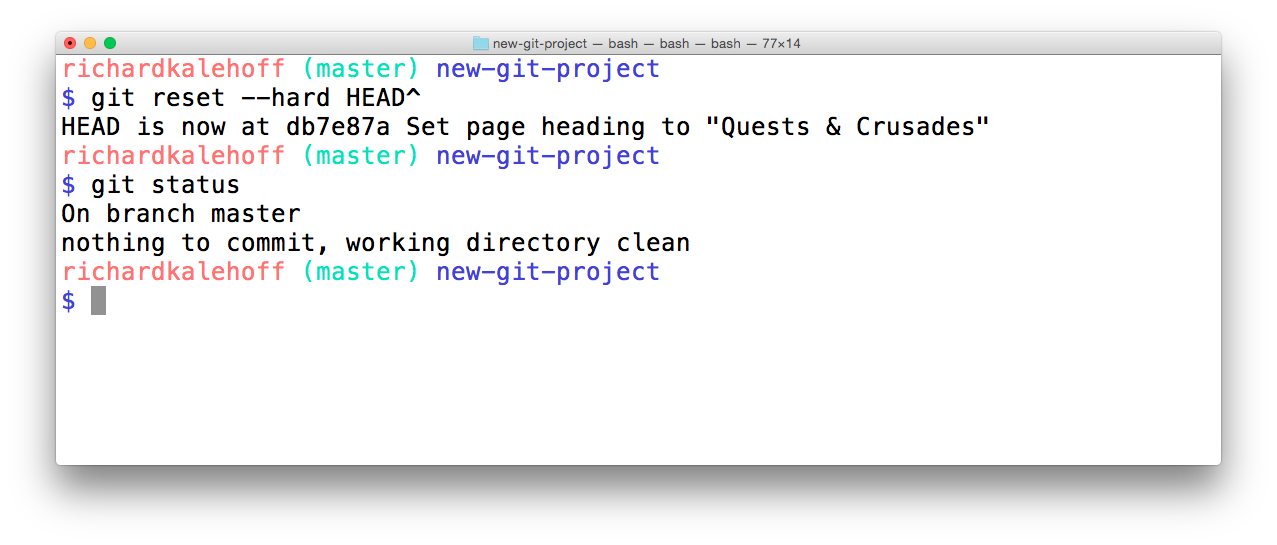 The Terminal application showing the result of resetting with the
The Terminal application showing the result of resetting with the